September 26th, 2023
New
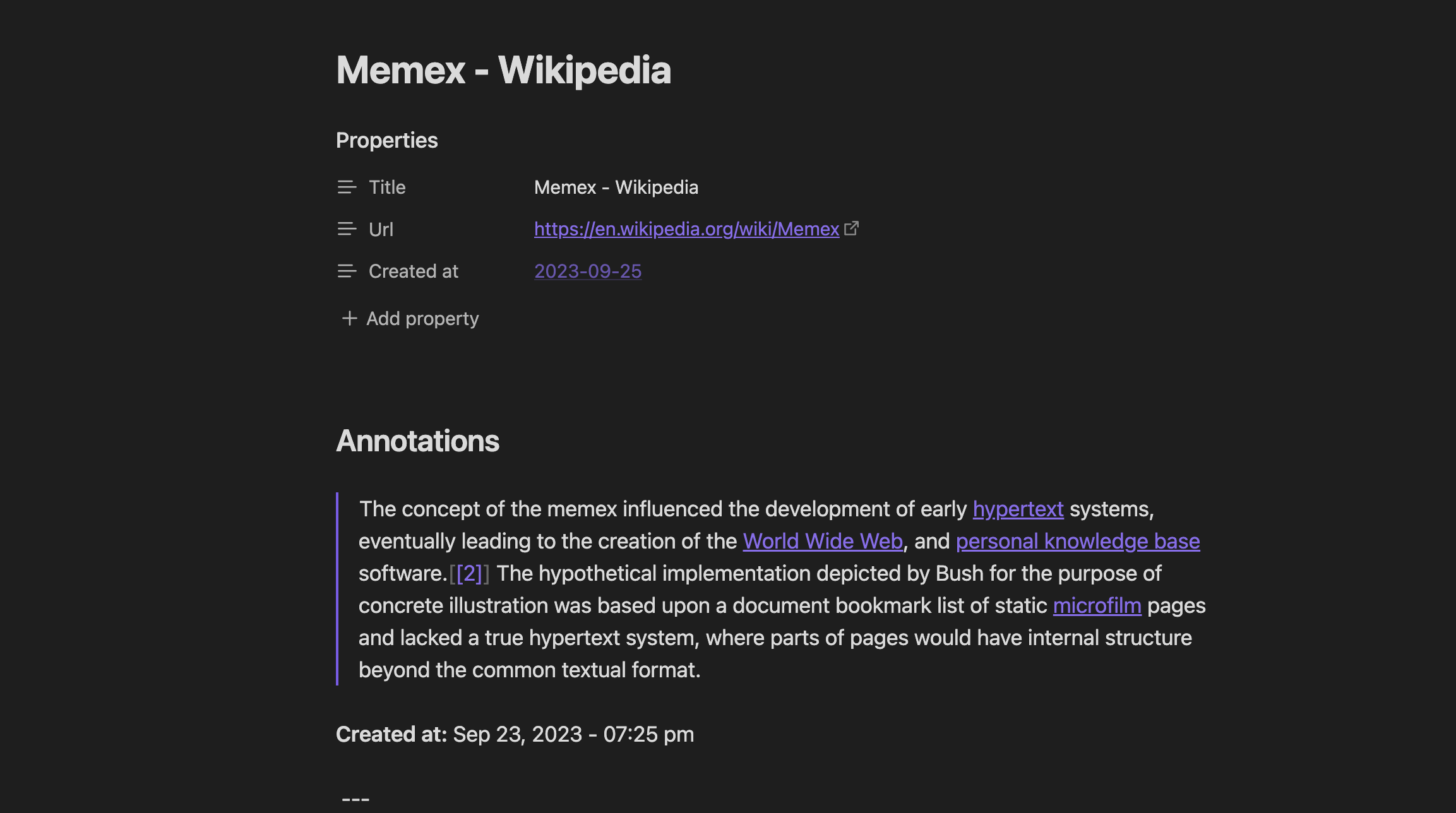
V1: Obsidian and Logseq Livesync - v. 3.6.1
It's finally there. You have been asking for this since Obsidian and Logseq came out.
You can now automatically sync saved pages and annotations to your local Obsidian and Logseq graphs.
And they even update pages and annotations as you change them in Memex.
++ Mind that this is an early version. Prioritised getting it in front of you in a minimum viable state. Feedback very welcome. ++
If you have any bug reports or feature requests, you can voice them via the live chat on our website or the feature request board.
Features
Sync pages, annotations and images to Obsidian and Logseq
Update documents and that will be reflected in your local graph
Automatically syncs associated Spaces as [[WikiLinks]] so your pages and annotations seamlessly integrate into your graph's structure
Set custom date format
Set custom sync tags, default [[Memex-Sync]]
Set filter tags to only sync items added to specific spaces
How to activate it
Download the sync helper. For MacOS & Linux move it to the application folder and on Windows just run the installer
It'll show a small Memex icon in your tray - that's all you need here
On Mac you may run into security settings initially preventing you to install it. Go to "Privacy & Security" in the system settings to allow Memex from being installed.
Go to the Memex settings > Imports and Integrations
Select the folder for where your pages & annotations should be saved to.
Does NOT yet do retroactive sync
Buffers up to 2000 items if inactive or sync helper is not reachable